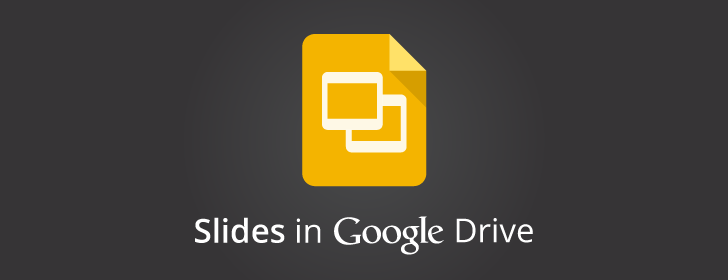Cow Tipping Press, Day 2
Impending snow kept a few members away but we had a small but mighty group-Nathan, Mike, Danny, Mary, Shelagh and our teacher, Amy.
This week's writing genre was Fiction and we also talked about Imagination.
We started off by reading a passage from BFG. The groups' impressions of the passage were that it was an exciting adventure to be a friend of a giant and catch dreams, one understood why the nightmare was so angry being stuck in a jar, another felt scared of some of the giants, and yet another commented that he enjoyed the funny language, the names the BFG came up with for various items.
The 1st writing prompt was to imagine that you could make friends with a mythological (made up creature-a mermaid, giant, werewolf, etc.) and describe one of your adventures. The other choice was to tell about a dream as if it were a real event.
Danny read about a superhero dream he has had, where he is Super Dan. Shelagh recounted an adventure with a unicorn. Nathan shared a dream of meeting aliens and Mike, a horror fiction lover/writer, told a gruesome tale of being friends with a witch.
Next I shared a passage from the book From the Mixed up Files of Mrs. Basil E. Frankweiler. The group thought the idea of running away to a museum was cool, another member remarked that it reminded him of the movie "Night at the Museum". This prompted a discussion on Settings in writing and also realistic versus fantastic fiction. From the Mixed up Files is more realistic fiction while Night at the Museum is more fantastic fiction.
Our 2nd writing prompt was to write about where/when (what time period-current, historical, or future) and with whom would you run away.
Nathan read to us about going to meet a mummy in a museum in Egypt with deadly consequences. Mary was feeling stuck in her writing thinking that she didn't have anywhere to run away to, but she used this to create a beautiful poem called "Running Away to Nowhere". Shelagh read to us about running away to a secret garden in Disneyland with a friend, Mike veered away from horror and wrote about a romantic adventure and perfect getaway with his fiance, and Danny wrote some historical fiction, setting his story on the Oregon Trail.
Our last passage of the evening was from Because of Win Dixie. The groups' thoughts about the passage were that one member could tell the Winn Dixie store manager hated being licked by a dog, another liked how the dog was described as messy and looking like a carpet, anotehr felt sad about the dog not having an owner, but happy that the dog was so amazing and fell in love with Opal. Many agreed that it seemed like it was love at first site for Opal and Winn Dixie.
Our 3rd and last writing prompt was to either imagine finding something in a place it doesn't belong like how a dog is found in a supermarket in Because of Winn Dixie. The other choice was to imagine that someone needed rescuing like Winn Dixie, the dog, needed rescuing from Winn Dixie, the supermarket.
I apologize, but I was out of the room making copies of the participants' writings so I missed some of the last readings. I know that Danny wrote a fishing story about catching a bird who swam instead of flying and I believe Nathan wrote a poem about his cat. Unfortunately I didn't get to hear the others.
Next week we'll be working on Poetry.
workyourquirk
Saturday, February 24, 2018
Tuesday, December 23, 2014
Activity 21-Newspapers
Blogging Exercise for This Activity
Search the Minnesota Newspapers database for a recent news event or a famous local name. Browse an issue of the Saint Paul Pioneer Press for any date in the last year. Try printing and/or emailing some articles.
I have used MN Newspapers quite a bit, but haven't used it lately and I'm glad I looked at it because I hadn't realized all the changes. I know there is a note about it at the end of the activity and a link to a video, but it's hard to watch videos when you are at the desk so I'm glad I looked at it. It's interesting to see the world reports and hot topics..I was a little confused by the USA-MN link-I thought this was a new newspaper, but it is a link to the MN newspapers covered by Newsbank. I didn't realize somehow that it links to some national magazines too. It is neat that you can now click on a year, month date, to pull up an issue...this is great as before you were limited to searching by keywords and dates and this graphic way of pulling up a date is a nice option.
Here's an article that I found. 'Wild' author Cheryl Strayed has deep, emotional roots in Minnesota; St. Paul Pioneer Press (MN); October 26, 2014
Find the New York Times for your birthday. What’s the headline? Is there any other interesting news? (Alternately, look up an important date in history and read the news as it happened.)
Well, I searched the date of my birth and then typed in "headline" and this is what I came up with. Hmmm...I don't know what to think of this. I can't tell which one is the main headline. I found a libguide on using Proquest New York Times and it talks about using "front page" to narrow down your search for headlines so that's what I did. Here's the news about the Titanic.
Browse Chronicling America. Take a look at some newspapers from 100 years ago today.
Browse the Minnesota Digital Newspaper Hub for older state newspapers. Try browsing by county or using the map search features.
I like that you can see which issues there are for each county/city either by browsing or looking at the map. The text version of the paper seems hard to read, but if you click on print/view pdf then it gives you the option to enlarge which helps with being able to make the paper more legible.
Write a blog post about your experiences. See above. I think we have some good resources. It will take some more playing around to get used to and appreciate what there is and figure out how to work the quirks.
Thanks for this chance to learn and explore. Happy Holidays!
Here's an obituary from December 1970!
Blogging Exercise for This Activity
Search the Minnesota Newspapers database for a recent news event or a famous local name. Browse an issue of the Saint Paul Pioneer Press for any date in the last year. Try printing and/or emailing some articles.
I have used MN Newspapers quite a bit, but haven't used it lately and I'm glad I looked at it because I hadn't realized all the changes. I know there is a note about it at the end of the activity and a link to a video, but it's hard to watch videos when you are at the desk so I'm glad I looked at it. It's interesting to see the world reports and hot topics..I was a little confused by the USA-MN link-I thought this was a new newspaper, but it is a link to the MN newspapers covered by Newsbank. I didn't realize somehow that it links to some national magazines too. It is neat that you can now click on a year, month date, to pull up an issue...this is great as before you were limited to searching by keywords and dates and this graphic way of pulling up a date is a nice option.
Here's an article that I found. 'Wild' author Cheryl Strayed has deep, emotional roots in Minnesota; St. Paul Pioneer Press (MN); October 26, 2014
Find the New York Times for your birthday. What’s the headline? Is there any other interesting news? (Alternately, look up an important date in history and read the news as it happened.)
Well, I searched the date of my birth and then typed in "headline" and this is what I came up with. Hmmm...I don't know what to think of this. I can't tell which one is the main headline. I found a libguide on using Proquest New York Times and it talks about using "front page" to narrow down your search for headlines so that's what I did. Here's the news about the Titanic.
Browse Chronicling America. Take a look at some newspapers from 100 years ago today.
Browse the Minnesota Digital Newspaper Hub for older state newspapers. Try browsing by county or using the map search features.
I like that you can see which issues there are for each county/city either by browsing or looking at the map. The text version of the paper seems hard to read, but if you click on print/view pdf then it gives you the option to enlarge which helps with being able to make the paper more legible.
Write a blog post about your experiences. See above. I think we have some good resources. It will take some more playing around to get used to and appreciate what there is and figure out how to work the quirks.
Thanks for this chance to learn and explore. Happy Holidays!
Here's an obituary from December 1970!
Monday, December 22, 2014
Activity 20: Wikipedia
Note the History and Talk tabs. These can be very interesting, particularly for controversial articles or subjects where there are strong opposing viewpoints, and you can see how the current version has been reached. In these sections, readers can suggest changes and argue their points. Take a look at the discussion for a few articles.
Explore further
Try editing a Wikipedia page. You don’t have to have an account, but setting one up allows you to participate in discussions more easily and actually allows you more anonymity (you can operate under a pseudonym with an account, but an anonymous edit will record your IP address).
Take a look at the Public Library of Science’s Ten Simple Rules for Editing Wikipedia before you get started, and use Wikipedia’s markup cheat sheet as a guide.
Do keep in mind that you’re not generally encouraged to edit information about your own organization, as it may present a conflict of interest.
Hmmm..well, I remember at first being fairly skeptical about Wikipedia and then as I used it more it seemed fairly reliable due to all the citations that were used. It is interesting to read the article about the person who wrote the book about IBM and the Holocaust and his claims that his materials were edited out of Wikipedia articles and it is also interesting to read Wikipedia's article about Wikipedia itself and the claims that Wikipedia is inaccurate, biased, etc. Also to know more about Wikipedia's history and that its founders had a pornographic site before they started Wikipedia...it's all a little too much. I don't want to have to read who is posting and deleting what...I guess I will continue to take Wikipedia with a grain of salt and be a little more dubious than I had been. I accidentally created an account for Wikimedia which isn't the same as Wikipedia..wikipedia is still considering whether I can have an account and will see about sending me a password. I'm not holding my breath as I don't really want to edit a page, but am trying this as an academic/personal growth type of exercise. I looked at the history and talk pages and it is interesting to see comments and requests for edits..it does seem that most take this quite seriously..I don't see anything that looks nefarious, but who knows..there is so much to it that it seems endless and makes me feel tired....
Try It
You may already be familiar with Wikipedia as an information source, but try exploring some of the article elements a bit further. Start by looking up something that interests you. Look at the references linked at the bottom of the page – whether the article itself is complete and accurate or not, these references can be a good starting point for research elsewhere online.Note the History and Talk tabs. These can be very interesting, particularly for controversial articles or subjects where there are strong opposing viewpoints, and you can see how the current version has been reached. In these sections, readers can suggest changes and argue their points. Take a look at the discussion for a few articles.
Explore further
Try editing a Wikipedia page. You don’t have to have an account, but setting one up allows you to participate in discussions more easily and actually allows you more anonymity (you can operate under a pseudonym with an account, but an anonymous edit will record your IP address).
Take a look at the Public Library of Science’s Ten Simple Rules for Editing Wikipedia before you get started, and use Wikipedia’s markup cheat sheet as a guide.
Do keep in mind that you’re not generally encouraged to edit information about your own organization, as it may present a conflict of interest.
Blogging Exercise for This Activity
What are your thoughts on Wikipedia as an information source? Do you think it is reliable? Does having the information on the history and talk pages available add to your understanding of page topics?Hmmm..well, I remember at first being fairly skeptical about Wikipedia and then as I used it more it seemed fairly reliable due to all the citations that were used. It is interesting to read the article about the person who wrote the book about IBM and the Holocaust and his claims that his materials were edited out of Wikipedia articles and it is also interesting to read Wikipedia's article about Wikipedia itself and the claims that Wikipedia is inaccurate, biased, etc. Also to know more about Wikipedia's history and that its founders had a pornographic site before they started Wikipedia...it's all a little too much. I don't want to have to read who is posting and deleting what...I guess I will continue to take Wikipedia with a grain of salt and be a little more dubious than I had been. I accidentally created an account for Wikimedia which isn't the same as Wikipedia..wikipedia is still considering whether I can have an account and will see about sending me a password. I'm not holding my breath as I don't really want to edit a page, but am trying this as an academic/personal growth type of exercise. I looked at the history and talk pages and it is interesting to see comments and requests for edits..it does seem that most take this quite seriously..I don't see anything that looks nefarious, but who knows..there is so much to it that it seems endless and makes me feel tired....
Tuesday, December 16, 2014
Activity 19: Pinterest
Blogging Exercise for this Activity
Have you used Pinterest before? Well, I started looking at in a previous Disco Tech exercise. Here is me on Pinterest: http://www.pinterest.com/erinzolotukhinr/boards/ (Be sure to include a link to your Pinterest page in your blog post!)
Heard of it? Yes...What do you think? Fascinating yet frightening because it goes on and on and on and where/when/how do you stop....
Do you see any potential public library uses? Sure...you could invite people to pin ideas for programs or favorite books? You can use it to gather your own research...
I did pin somethings on St. Paul Public Library's pinterest page and even created an education board...http://www.pinterest.com/stpaullibrary/
Blogging Exercise for this Activity
Have you used Pinterest before? Well, I started looking at in a previous Disco Tech exercise. Here is me on Pinterest: http://www.pinterest.com/erinzolotukhinr/boards/ (Be sure to include a link to your Pinterest page in your blog post!)Heard of it? Yes...What do you think? Fascinating yet frightening because it goes on and on and on and where/when/how do you stop....
Do you see any potential public library uses? Sure...you could invite people to pin ideas for programs or favorite books? You can use it to gather your own research...
I did pin somethings on St. Paul Public Library's pinterest page and even created an education board...http://www.pinterest.com/stpaullibrary/
Thursday, December 4, 2014
- Create a free account for yourself in either Zoho Docs or Google Drive. (Hint: if you already have a Gmail account, you have a Google Drive account! Use your Gmail username and password to log in. Did this..used Google.
- Explore the site you chose and its features by creating a test document (or two) in the word processing application. Feel free to be as creative as you want with fonts, bullets, and the like.
- This is a drawing I created in Google Docs:
- Create a blog post about your discoveries: How does the application you chose compare to other word processing software you’re familiar with? What features did you like or dislike the most? Can you think of any ways the application you chose would be useful to you?
Well, there's a lot you can do..it's kind of funny, you seem to have to dig for information..not a lot of instruction right off hand..but as you get into things it somehow starts to link to help sections, but not a lot of direct instruction to begin with..I have had surveys and docs sent through google docs where you can submit your information and comments and this does seem a good way of searching and not have lots of versions floating around. I am not an expert Microsoft Publisher user but I'm guessing you probably have more options with drawing/images then in Google Docs drawing. I wanted to tilt an image, but couldn't see how to do it as rotate wasn't really what I wanted to do. Google Docs obviously, is good for Team work or work with groups.
Here below is my attempt to paste a Zoho doc into a blog post, but it didn't work so well. Not sure how to fix this. Help, please. I'm not a html expert reader, but it appears the embed code says scroll, no which I believe is computer speak for no scrolling. I tried to change the "no" to "yes"..perhaps I should have asked the assistance of Bethenny Frankel, but it wouldn't let me change anything.
Here below is my attempt to paste a Zoho doc into a blog post, but it didn't work so well. Not sure how to fix this. Help, please. I'm not a html expert reader, but it appears the embed code says scroll, no which I believe is computer speak for no scrolling. I tried to change the "no" to "yes"..perhaps I should have asked the assistance of Bethenny Frankel, but it wouldn't let me change anything.
Sunday, November 23, 2014
Activity 17: Online Education:
Explore the Coursera and Khan Academy sites. Sample an introductory lesson from one or both. Feel free to sign up for a full class if you find one that interests you.
I watched an introductory video and signed up for a class that starts in January. I find it confusing to search Coursera as there are so many options so I just ended up browsing and picking out one that sounded interesting. This seems more aimed at adults and older kids/teens.
So, I tried Khan Academy before I watched the introductory video and it makes more sense watching the video first. I signed up as a parent and could create an account for my son which is cool. I like the way the math is set up in graded levels and that there is the potential for testing and seeing where you need help and where you can move forward. It sounds like this will be done with other subjects as well, which I think is great. I think this covers a lot of material, but it would be great if there were varying levels offered so it could work for people of varying abilities, knowledge bases, etc. I will try some math with my son to review what he's doing in school and maybe we'll look at some history for fun..he's interested in medieval times.
Have you used Coursera or Khan Academy before?
Nope.
Have you taken other online classes?
I have signed up for two. One on Library Advocacy(edX) that I did several exercises for but I got terribly behind and didn't finish. I have signed up for a MOOC that I am very behind on-officially it is finished, but I have til mid December to try to catch up. I have done webjunction webinars and other short term online trainings.
What do you like or dislike about learning new things online? The tricky thing for me is that when it is on my own time, especially if I am doing it at home, other things get in the way-e-mails to answer, tv to watch, books to read, kid/husband to talk to, I am tired and I don't feel like it...I also am very distracted in the online environment with exploring various links and then getting lost in my own thoughts. I think sometimes if I go to an actual class or do something online that is shorter term I am better off, but I guess I keep working on it. I do feel accomplished when I actually finish.
I guess the good part is that you don't have to go to a school, especially if it's from a school that is in another state/country, etc. I guess another good part is sometimes you can keep working on it bit by bit and of course, free, is less expensive than not free, although maybe paying money would make me more attentive because I wouldn't want to waste the money...not that I want to not finish things, but when you know someone's money is invested, one starts to feel guilty about the idea of wasting it...
Oh, I digress. Lots to learn both online and in the real world.
Saturday, November 22, 2014
Activity 16: Online Presentations: Haiku Deck, Slideshare, Tildee, Prezi, Google Slides:
I watched the introductory video and made an account. I will have to play with this. It does seem a bit complicated with the zooming and framing and all and there are times when I have watched Prezis and they seemed a bit dizzy making, but still they are kind of intriguing..I will have to see whether I explore this further. It could be interesting to tell a story with the paths you can show and zooming in on details.
Okay I just did a very quick slide show with little to no content, just to give it a try. This was pretty easy to use and it is nice you can add videos and also you don't have to worry about clicking on save.
I think all of these are intriguing and could be useful in some capacity as I have commented above. I will have to play with these more when I have real content to add.
Subscribe to:
Posts (Atom)