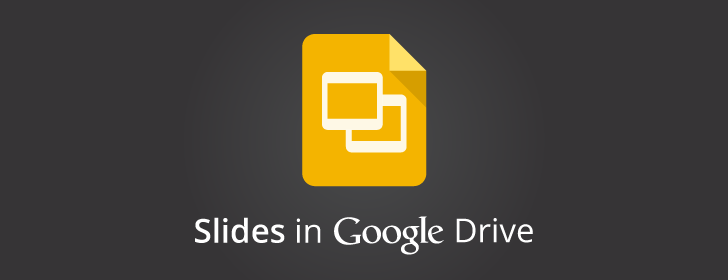Activity 17: Online Education:
Explore the Coursera and Khan Academy sites. Sample an introductory lesson from one or both. Feel free to sign up for a full class if you find one that interests you.
I watched an introductory video and signed up for a class that starts in January. I find it confusing to search Coursera as there are so many options so I just ended up browsing and picking out one that sounded interesting. This seems more aimed at adults and older kids/teens.
So, I tried Khan Academy before I watched the introductory video and it makes more sense watching the video first. I signed up as a parent and could create an account for my son which is cool. I like the way the math is set up in graded levels and that there is the potential for testing and seeing where you need help and where you can move forward. It sounds like this will be done with other subjects as well, which I think is great. I think this covers a lot of material, but it would be great if there were varying levels offered so it could work for people of varying abilities, knowledge bases, etc. I will try some math with my son to review what he's doing in school and maybe we'll look at some history for fun..he's interested in medieval times.
Have you used Coursera or Khan Academy before?
Nope.
Have you taken other online classes?
I have signed up for two. One on Library Advocacy(edX) that I did several exercises for but I got terribly behind and didn't finish. I have signed up for a MOOC that I am very behind on-officially it is finished, but I have til mid December to try to catch up. I have done webjunction webinars and other short term online trainings.
What do you like or dislike about learning new things online? The tricky thing for me is that when it is on my own time, especially if I am doing it at home, other things get in the way-e-mails to answer, tv to watch, books to read, kid/husband to talk to, I am tired and I don't feel like it...I also am very distracted in the online environment with exploring various links and then getting lost in my own thoughts. I think sometimes if I go to an actual class or do something online that is shorter term I am better off, but I guess I keep working on it. I do feel accomplished when I actually finish.
I guess the good part is that you don't have to go to a school, especially if it's from a school that is in another state/country, etc. I guess another good part is sometimes you can keep working on it bit by bit and of course, free, is less expensive than not free, although maybe paying money would make me more attentive because I wouldn't want to waste the money...not that I want to not finish things, but when you know someone's money is invested, one starts to feel guilty about the idea of wasting it...
Oh, I digress. Lots to learn both online and in the real world.